实践:腾讯云部署流式转码应用 AGAIN
官方教程:https://cloud.tencent.com/document/product/583/51451
安装transcode-app
% sls init transcode-app
serverless ⚡components
- 项目 "transcode-app" 已在当前目录成功创建
- 执行 "cd transcode-app && serverless deploy" 部署应用
transcode-app › 创建成功
%
创建API
https://console.cloud.tencent.com/cam/capi
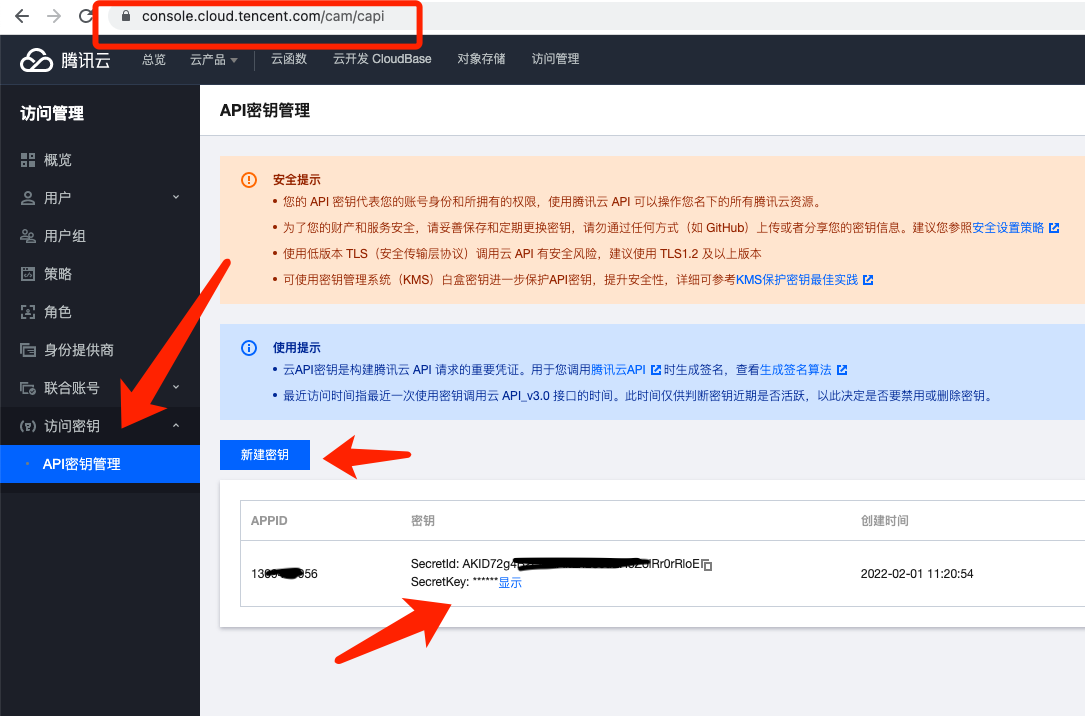 |
|---|
| 原问题 |
创建角色transcodeRole
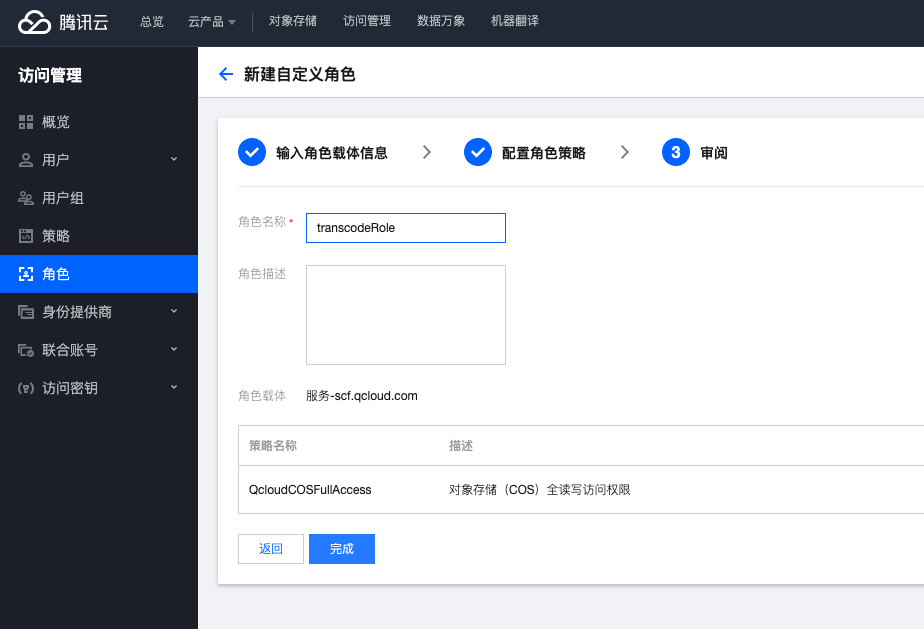 |
|---|
| 原问题 |
来自:https://cloud.tencent.com/document/product/583/51451#role
报错
报错Cannot read property 'Namespace' of null
% sls deploy
serverless ⚡components
cls-video: Response code 403 (Forbidden) (reqId: NjIxNDQyOTlfMF85YmI2XzE2MGRiYTBi)
帮助文档: https://www.serverless.com/cn/framework/docs/
BUG提交: https://github.com/serverless/serverless-tencent/issues
问答社区: https://github.com/serverless/serverless-tencent/discussions
transcode-video: Cannot read property 'Namespace' of null
帮助文档: https://www.serverless.com/cn/framework/docs/
BUG提交: https://github.com/serverless/serverless-tencent/issues
问答社区: https://github.com/serverless/serverless-tencent/discussions
29s › transcode-app › 已成功 部署组件0个,失败2个
帮助文档: https://www.serverless.com/cn/framework/docs/
BUG提交: https://github.com/serverless/serverless-tencent/issues
问答社区: https://github.com/serverless/serverless-tencent/discussions
部署成功
按照如下修改
diff --git a/transcode/serverless.yml b/transcode/serverless.yml
index 75793ee..834661c 100644
--- a/transcode/serverless.yml
+++ b/transcode/serverless.yml
@@ -13,13 +13,13 @@ inputs:
timeout: 43200 # 函数执行超时时间, 单位秒, 即本demo目前最大支持12h运行时长
region: ${env:REGION} # 函数区域,统一在环境变量中定义
asyncRunEnable: true # 开启长时运行
- cls: # 函数日志
- logsetId: ${output:${stage}:${app}:cls-video.logsetId} # cls日志集 cls-video为cls组件的实例名称
- topicId: ${output:${stage}:${app}:cls-video.topicId} # cls日志主题
+ # cls: # 函数日志
+ # logsetId: ${output:${stage}:${app}:cls-video.logsetId} # cls日志集 cls-video为cls组件的实例名称
+ # topicId: ${output:${stage}:${app}:cls-video.topicId} # cls日志主
% sls deploy
serverless ⚡components
cls-video 部署成功:
---------------------------------------------
region: ap-shanghai
name: cls-log
topic: video-log
logsetId: 3577c3a6-9009-48ca-ba02-2f74324294f5
topicId: 56490c54-1587-4f63-a23f-da3bfaace0f5
period: 7
transcode-video 部署成功:
---------------------------------------------
type: event
functionName: transcode-video-transcode-app-f20c4acc-dev
code:
bucket: sls-cloudfunction-ap-shanghai-code
object: /scf_component_dc4leui-1645495862.zip
description: This is a function in transcode-app-f20c4acc application
namespace: default
runtime: Python3.6
handler: index.main_handler
memorySize: 3072
lastVersion: $LATEST
traffic: 1
triggers:
-
NeedCreate: true
AddTime: 2022-02-22 10:11:15
AvailableStatus:
BindStatus:
CustomArgument:
Enable: 1
ModTime: 2022-02-22 10:11:15
ResourceId:
TriggerAttribute:
TriggerDesc: {"bucketUrl":"fanyi-1309725374.cos.ap-shanghai.myqcloud.com","event":"cos:ObjectCreated:*","filter":{"Prefix":"video/inputs/","Suffix":""}}
TriggerName: cos_c8a4cgkuj59qa391t20g
Type: cos
Qualifier: $DEFAULT
17s › transcode-app › 已成功部署组件2个
**************************************************
邀请您填写调查问卷: https://www.surveymonkey.com/r/slcusage
**************************************************
%
总结,其实就是A依赖B,B依赖A的问题。部署成功之后再放开注释就可以了。Linux启动时也会有这种依赖问题,他们是使用systemd,可以看看大师的文章《LINUX PID 1 和 SYSTEMD》。如果云函数的部署能简单到真一键,cos代创建,sls代创建,AppKey代创建会让初学都更快上手,初学者未来就大学者。
试用
试用无任何反应,技术支持给的反馈是内部问题配置下发延迟,开发同学在看。继续等一下结果吧。两天后解决了,我也是一脸茫然。