MediaConvert API踩坑
在界面上操作终于成功,给一个MP4文件添加了Burn in的字幕。下面试用API进行一次操作,结果摸索一天不能成功。以下是操作完成的正确步骤
1.先使用Postman
1.1 先使用Postman
从MediaConvert create resources collection找到Postman专用集合,导入到Postman APP中。
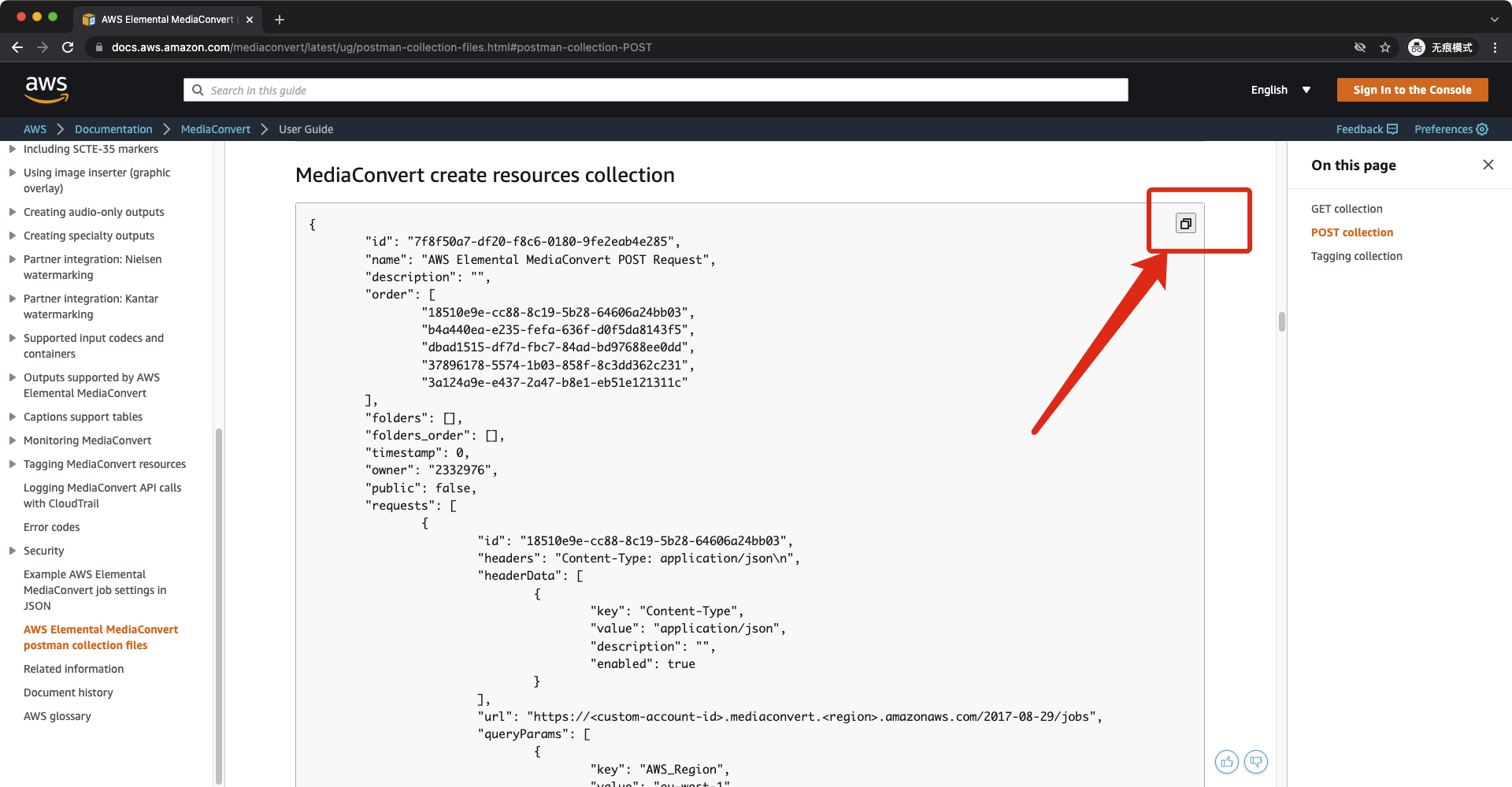 |
|---|
| Postman测试集合 |
1.2 导入Postman
File -> Import...,选择Raw text将内容贴入。
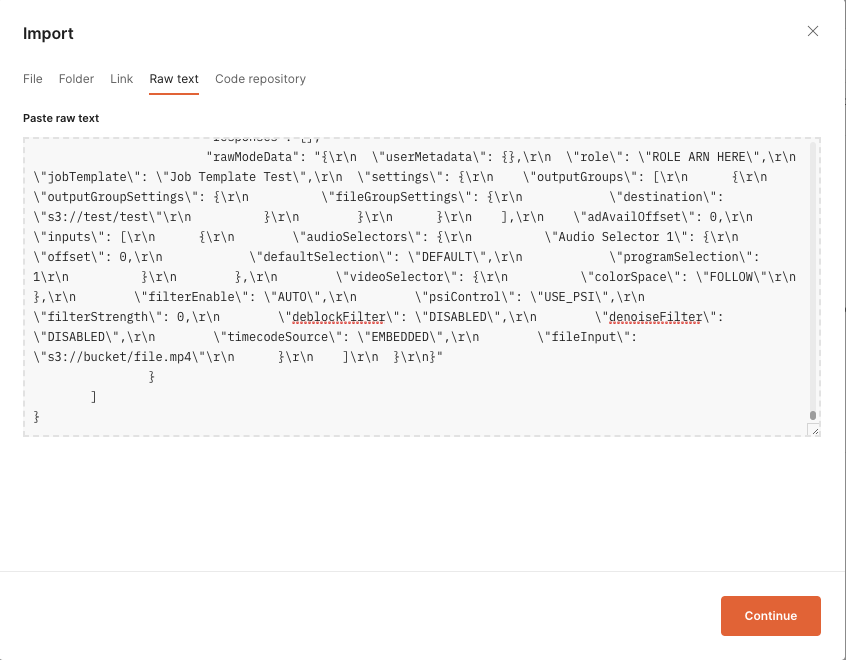 |
|---|
| Postman测试集合 |
导入成功效果
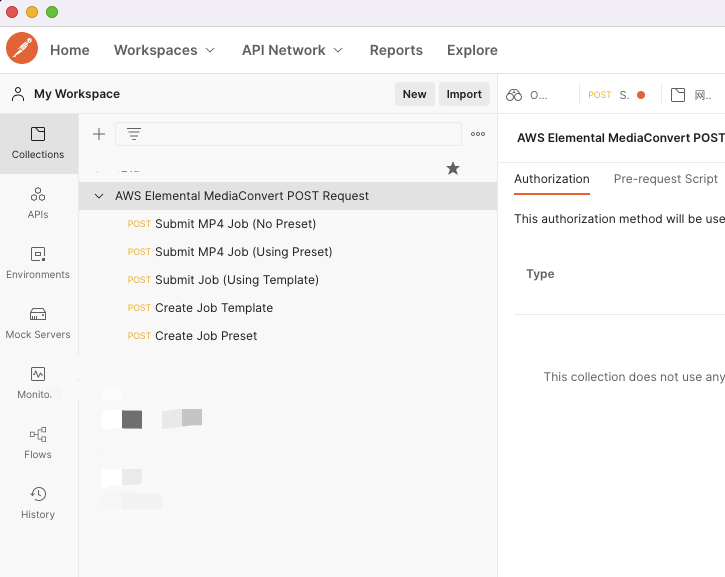 |
|---|
| 导入成功效果 |
导入失败处理方法
如果处理以下导入失败的提示,将v1版转换为v2版重新再导。converting-postman-collections-from-v1-to-v2
1 invalid import format(s)
Postman Collection Format v1 is no longer supported and can not be imported directly. You may
convert your collection to Format v2
and try importing again.
1.3 Postman测试
填写Auth参数
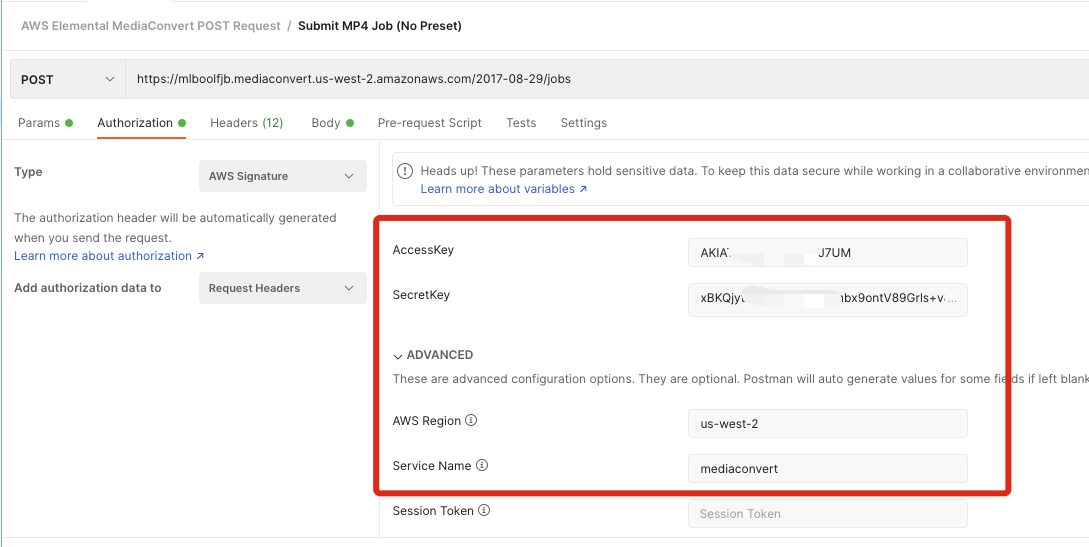 |
|---|
| Postman测试集合 |
填写Body参数
不要使用默认的,而使用图形化执行成功的任务导出Json。
从图形化任务中导出JSON
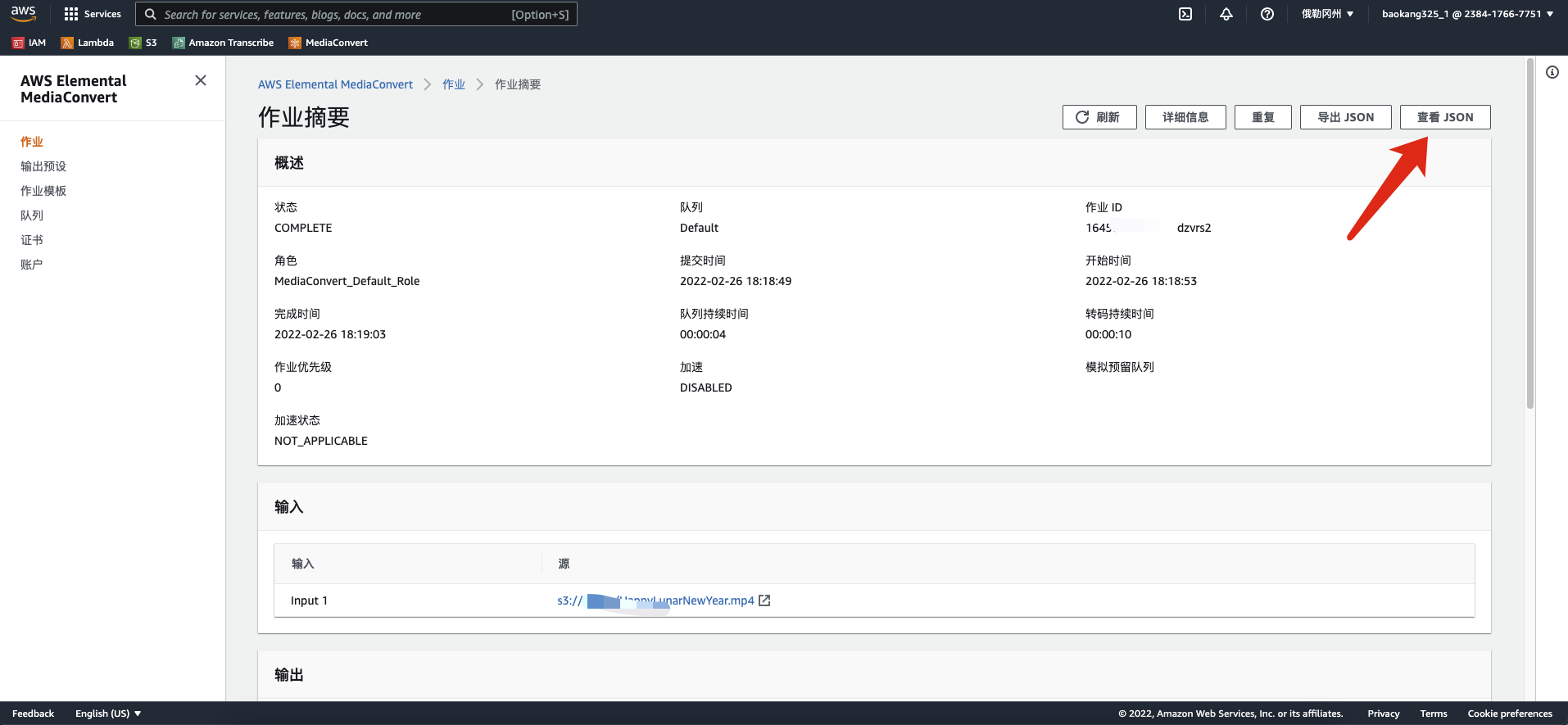 |
|---|
| 查看成功的JSON |
粘贴后效果
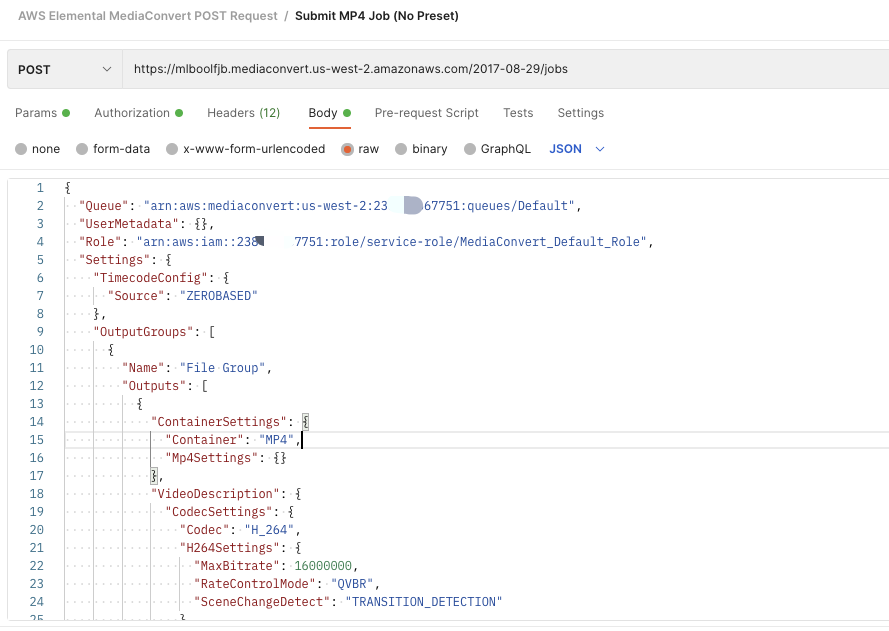 |
|---|
| 粘贴后效果 |
成功效果
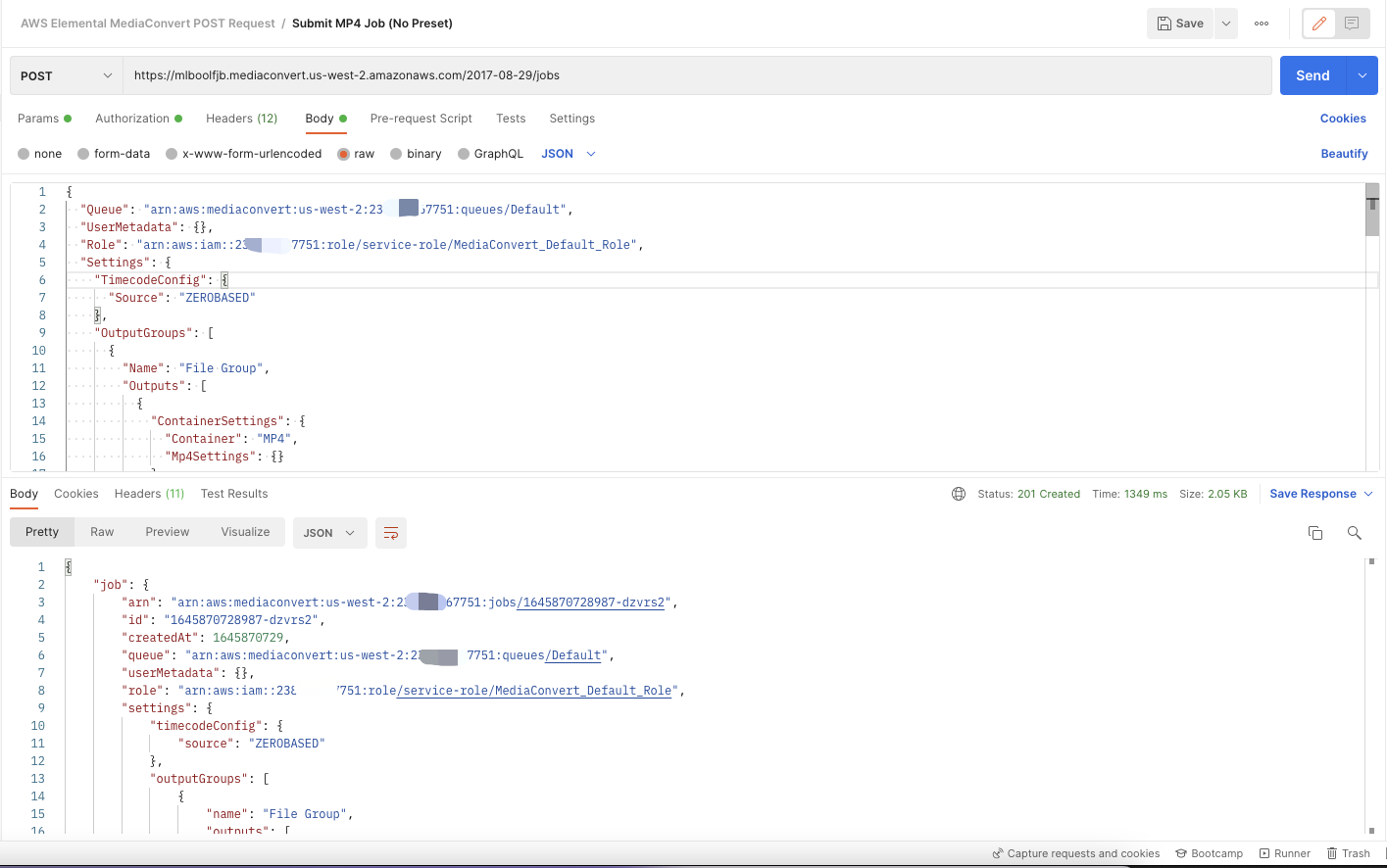 |
|---|
| Postman测试集合 |
从网页控制台上也能看到此任务。
2.使用Python脚本
官方例子
AWS Elemental MediaConvert CreateJob Example Using the SDK for Python
import json
import boto3
# Create MediaConvert client
mediaconvert_client = boto3.client('mediaconvert', endpoint_url='https://abcd1234.mediaconvert.us-west-2.amazonaws.com')
# Load job.json from disk and store as Python object: job_object
with open("job.json", "r") as jsonfile:
job_object = json.load(jsonfile)
# Create MediaConvert job by unpacking the arguments from job_object. The job object contains the required parameters
# for create_job. Pass these to create_job using Python's ** argument unpacking syntax.
mediaconvert_client.create_job(**job_object)
实际成功的例子
import json
import boto3
AWS_ACCESS_KEY_ID = 'AKIA.......J7UM'
AWS_AECRET_ACCESS_KEY = 'xBKQjytY.......+v8L5H8'
REGION_NAME = 'us-west-2'
# Create MediaConvert client
mediaconvert_client = boto3.client('mediaconvert',
aws_access_key_id = AWS_ACCESS_KEY_ID,
aws_secret_access_key = AWS_AECRET_ACCESS_KEY,
region_name = REGION_NAME,
endpoint_url = 'https://mlboolfjb.mediaconvert.us-west-2.amazonaws.com',
)
# Load job.json from disk and store as Python object: job_object
with open("job.json", "r") as jsonfile:
job_object = json.load(jsonfile)
# Create MediaConvert job by unpacking the arguments from job_object. The job object contains the required parameters
# for create_job. Pass these to create_job using Python's ** argument unpacking syntax.
mediaconvert_client.create_job(**job_object)
其中job.json使用postman已经成功的实例即可,也还是图形化任务导出的json文件。
3.一些杂项待整理
关于endpoints
| OK | 来源 | 报错 | 结论 | 链接 |
|---|---|---|---|---|
| NO | docs推荐1 | Unable to determine service/operation name to be authorized | 不成功别用 | https://mediaconvert.us-west-2.amazonaws.com/2017-08-29/endpoints |
| NO | 添加PATH | SSL validation failed for EOF occurred in violation of protocol | PATH错了 | https://mlboolfjb.mediaconvert.us-west-2.amazonaws.com/2017-08-29/jobs |
| OK | 去掉PATH | ‘HTTPStatusCode’: 201 | 使用工具获取的,正确 | https://mlboolfjb.mediaconvert.us-west-2.amazonaws.com |
| NO | docs推荐2 | SSL validation failed for | 看错,并非ID | https://238417667751.mediaconvert.us-west-2.amazonaws.com |
写个Chrome插件实现postman api由v1转为v2。 https://docs.aws.amazon.com/mediaconvert/latest/ug/postman-collection-files.html#postman-collection-POST https://learning.postman.com/docs/getting-started/importing-and-exporting-data/#converting-postman-collections-from-v1-to-v2
Postman遇到
Credential should be scoped to a valid region, not 'us-west-'.
解决方案是Authorization下的AWS Region写错了。
Postman遇到
Error: Client network socket disconnected before secure TLS connection was established
解决方案是网址由https://238417667751.mediaconvert.us-west-2.amazonaws.com/2017-08-29/jobs改为https://mlboolfjb.mediaconvert.us-west-2.amazonaws.com/2017-08-29/jobs。
Postman遇到
{
"errorType": "BadRequestException",
"httpStatus": 400,
"requestId": "9acb2feb-571d-4048-868d-4c2071c4847d",
"message": "You must use the customer-specific endpoint 'https://mlboolfjb.mediaconvert.us-west-2.amazonaws.com' for this operation.",
"settingsValidationErrorsJsonBlob": ""
}
解决方案是网址由https://mediaconvert.us-west-2.amazonaws.com/2017-08-29/jobs改为https://mlboolfjb.mediaconvert.us-west-2.amazonaws.com/2017-08-29/jobs。
Postman遇到
Missing Authentication Token
解决方案是Authorization下选AWS Signature。
Error: getaddrinfo ENOTFOUND 238417667751.mediaconvert.us-west-2.amazonaws.com
An error occurred (AccessDeniedException) when calling the CreateJob operation: Unable to determine service/operation name to be authorized
合成中文字幕时出错:(srt被破坏后会出现这个错误)
Failed to initialize pipeline [Caption file [s3://fpoon/42cefd6c-d36f-49dd-8ef1-88caf93dab25.srt] does not appear to be the correct type.]. (IS)
Failure reason
The input media file length is too small. Minimum audio duration is 0.500000 milliseconds. Check the length of the file and try your request again.
上传文件后要time.sleep(1)
Failure reason
Your audio file must have a speech segment long enough in duration to perform automatic language identification. Provide an audio file with someone speaking for a longer period of time and try your request again.
视频中语音比较少