yourapiexpert/ATCommands无法使用?
使用Arduino驱动4G模块,需要使用AT指令相关的库,网上搜到了yourapiexpert/ATCommands,看介绍功能都能满足,但是基本的例子却跑不起来,这里记录一下。
/*
This program is free software: you can redistribute it and/or modify
it under the terms of the GNU General Public License as published by
the Free Software Foundation, either version 3 of the License, or
(at your option) any later version.
This program is distributed in the hope that it will be useful,
but WITHOUT ANY WARRANTY; without even the implied warranty of
MERCHANTABILITY or FITNESS FOR A PARTICULAR PURPOSE. See the
GNU General Public License for more details.
You should have received a copy of the GNU General Public License
along with this program. If not, see <https://www.gnu.org/licenses/>.
*/
#include <ATCommands.h>
#define WORKING_BUFFER_SIZE 255 // The size of the working buffer (ie: the expected length of the input string)
ATCommands AT; // create an instance of the class
/**
* @brief at_run_cmd_print
* This is called when AT+PRINT is sent and is intended to invoke a function that does
* not require parameters or has already had them set via WRITE (see other examples)
* @param sender
* @return true
* @return false
*/
bool at_run_cmd_print(ATCommands *sender)
{
sender->serial->println(F("Hello World!"));
return true; // tells ATCommands to print OK
}
/**
* @brief at_test_cmd_print
* This is called when a test command is received (AT+TEST=?) and is usually invoked when
* information needs to be retrieved (such as a list of SSIDs for WIFI) or other tests
* not requiring parameters.
* @param sender
* @return true
* @return false
*/
bool at_test_cmd_print(ATCommands *sender)
{
sender->serial->print(sender->command);
Serial.println(F("=<TEXT:STRING[RO]>"));
Serial.println(F("Prints \"Hello World\" to the terminal"));
return true; // tells ATCommands to print OK
}
// declare the commands in an array to be passed during initialization
static at_command_t commands[] = {
{"+PRINT", at_run_cmd_print, at_test_cmd_print, NULL, NULL},
};
void setup()
{
// put your setup code here, to run once:
Serial.begin(115200);
AT.begin(&Serial, commands, sizeof(commands), WORKING_BUFFER_SIZE);
}
void loop()
{
// put your main code here, to run repeatedly:
AT.update();
}
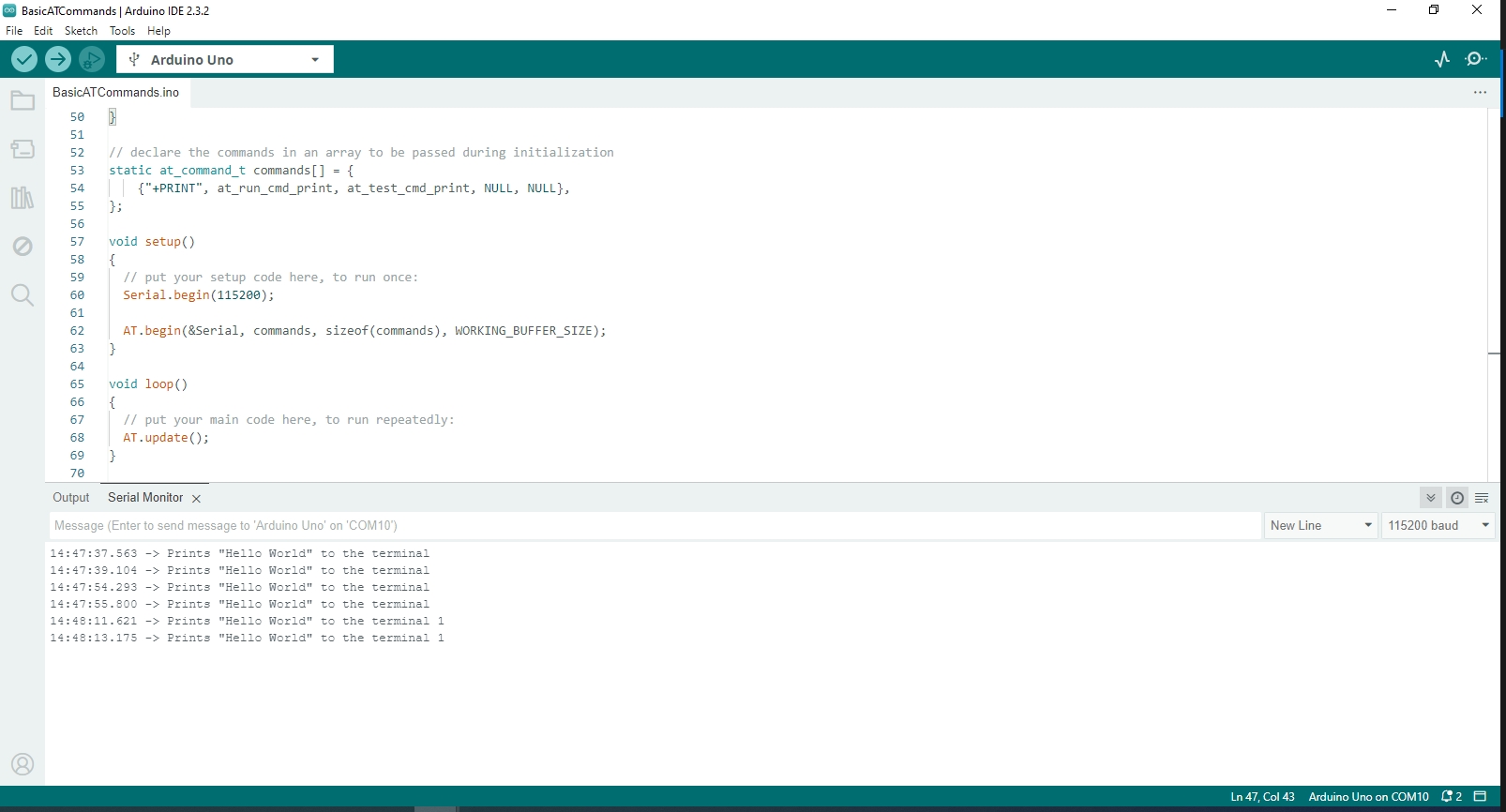 |
|---|
| 例子 |