Mac上打包Qt程序
以前写的一个Qt程序,移植Windows下的一个名字叫sscom的串口助手到Linux下了。试了一下在Mac上也可以编译发布。这里记录打包过程。
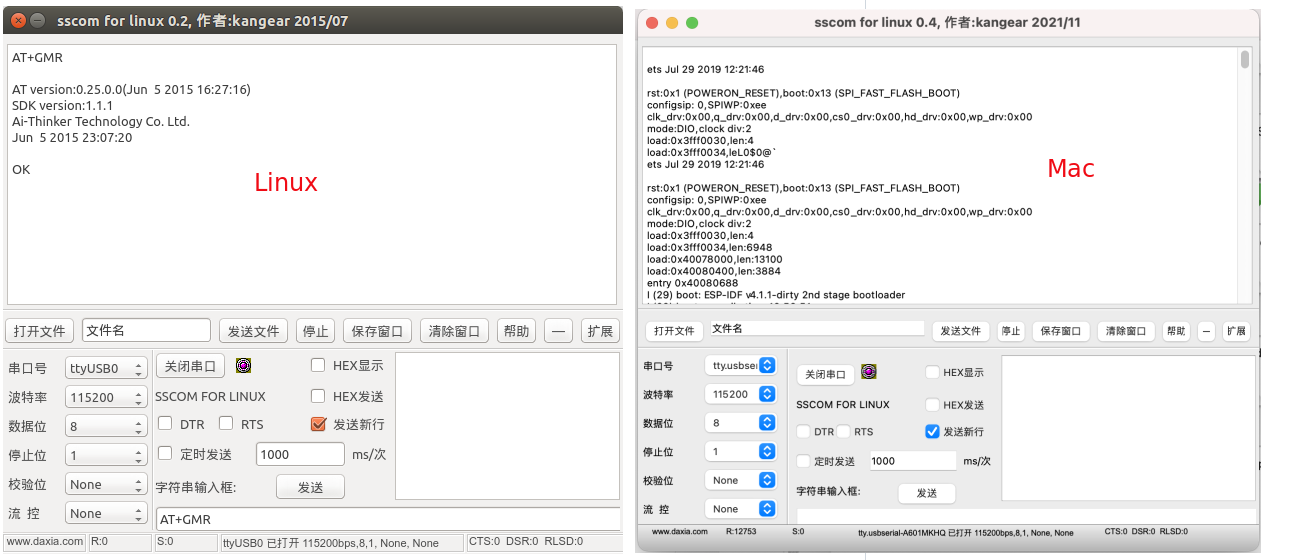 |
|---|
| sscom |
安装Qt环境
% brew install qt5
添加环境变量
% export PATH=$PATH:/usr/local/Cellar/qt@5/5.15.2_1/bin
下载源码和编译
% git clone https://github.com/kangear/sscom.git && cd sscom
% qmake
% make
这时会生成sscom.app可以在本mac上运行。如果像要在其它mac上也运行,需要把必要的库文件也打进来。
打包依赖
macdeployqt环境中已有的小工具,不需要从第三方下载。
% macdeployqt sscom.app
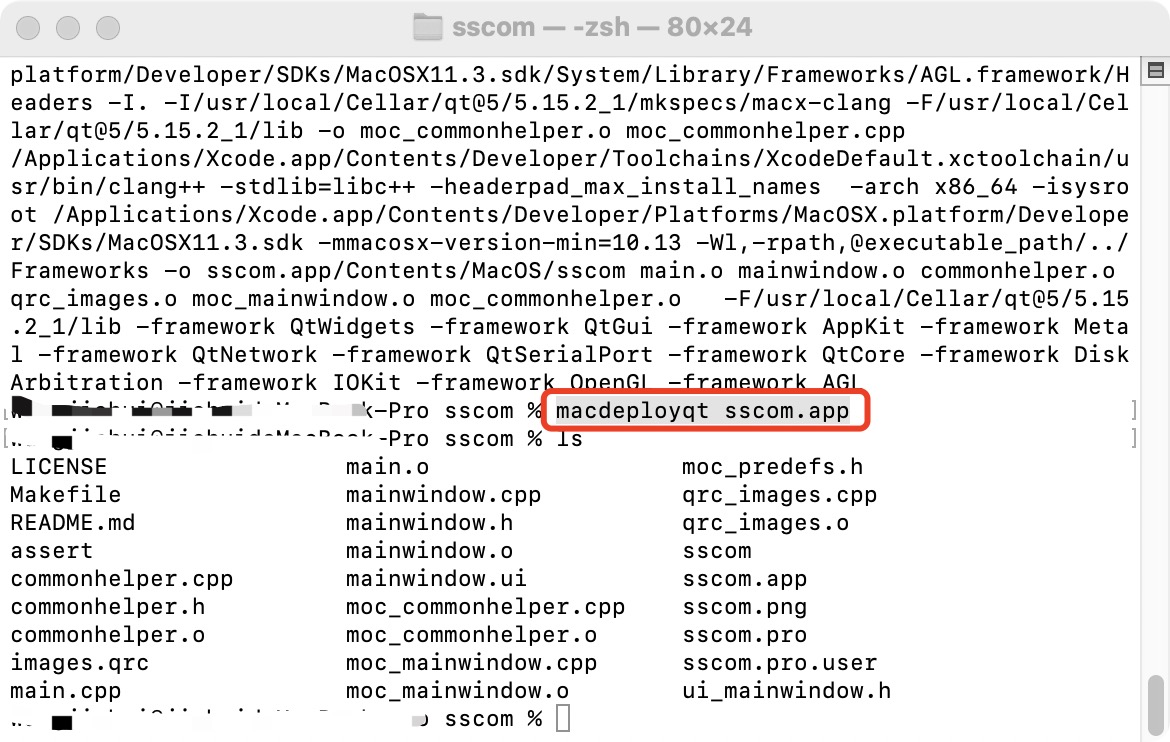 |
|---|
| sscom.app |
如果出现如下,说明当前用户没有管理权限,切换为有管理权限的用户就可以了
% macdeployqt sscom.app
ERROR: Could not find bundle binary for "sscom.app"
ERROR: "error: /Applications/Xcode.app/Contents/Developer/Toolchains/XcodeDefault.xctoolchain/usr/bin/otool-classic: can't open file: (No such file or directory)\n"
ERROR: "error: /Applications/Xcode.app/Contents/Developer/Toolchains/XcodeDefault.xctoolchain/usr/bin/otool-classic: can't open file: (No such file or directory)\n"
ERROR: "error: /Applications/Xcode.app/Contents/Developer/Toolchains/XcodeDefault.xctoolchain/usr/bin/otool-classic: can't open file: (No such file or directory)\n"
WARNING:
WARNING: Could not find any external Qt frameworks to deploy in "sscom.app"
WARNING: Perhaps macdeployqt was already used on "sscom.app" ?
WARNING: If so, you will need to rebuild "sscom.app" before trying again.
ERROR: Could not find bundle binary for "sscom.app"
ERROR: "error: /Applications/Xcode.app/Contents/Developer/Toolchains/XcodeDefault.xctoolchain/usr/bin/strip: can't open file: (No such file or directory)\n"
ERROR: ""
%
这时sscom.app中就带有了库依赖,拷贝到其他mac上也能运行了。如果需要正规发布,还需要打成dmg包。
制作dmg镜像
打开Disk Utility,选择File->New Image->Blank Image 来创建对应的dmg镜像
创建出来的.dmg文件可以双击打开
在空白处点击右键选择 Show View Options 可以打开图中左侧弹窗,对dmg信息进行编辑
按照步骤1将需要在dmg中展示的背景图拖入到指定位置
然后将.app文件拖到当前dmg中
创建Applications的替身并拖到当前dmg中
接下来就是要让app显示咱们希望展现的icon
可以上 https://cloudconvert.com/png-to-icns 将1024x1024的png图片转换成Mac OSX的图标格式 .icns
将生成icns拷贝到.app的Resource目录,并修改Info.plist文件中的CFBundleIconFile对应的值为icon文件的名字
在.app上右键显示详情,并将icns文件拖到图标位置,即可让app显示出其图标
来自:https://zhuanlan.zhihu.com/p/38620218